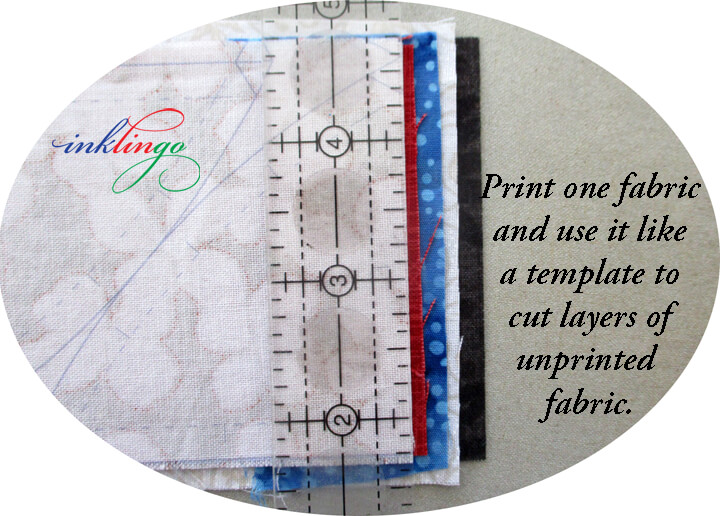
Cut Several Layers at a Time
The rotary cutter changed everything for quilters when it was introduced around 1980—about 45 years ago. At first, many quilters were hesitant to adopt this new tool, and it took more than a decade for rotary cutting to become widespread. Now, it’s hard to imagine quilting without it!
With a rotary cutter, we can cut multiple layers of fabric at once, making preparation faster and more precise. The rotary cutter was cutting edge (Monkey loves puns) in those days, just as printing on fabric with Inklingo is today.
Inklingo has been called the most important innovation for quilters since the rotary cutter.
Like rotary cutting, printing on fabric with Inklingo makes quilting easier, more accurate, and more efficient.
If you cut to the end, you’ll also find a way to trim the price on a PDF Guide to Printing on Fabric!
Speed Cutting with Inklingo
Even better? If you print one fabric with Inklingo, you can speed-cut layers of fabric. This means minimal printing and maximum accuracy without measuring or templates!
Inklingo is a cut above other quilting tools! <groan> (Yes, Monkey loves puns.)
Print one sheet of fabric and cut out the measuring!
With this method, some of the shapes will not have stitching lines, but we’ve been sewing by machine for decades without lines on every shape.
What does that mean? It cuts the amount of printing for machine piecing with Inklingo. Be still my heart! It works for hundreds of shapes. (Index of Shapes)
Less printing, no measuring, and more accurate shapes! Let’s cut to the chase!
Speed Cutting with Lines Printed on Fabric
This is extraordinary!
Eliminate measuring strips and odd angles—or positioning templates individually. Inklingo makes rotary cutting faster and more precise.
1. Minimal Printing
Printing goes fast, but of course, it is faster to print one sheet than to print four sheets.
Print one fabric and use it as a cutting guide for 3 more sheets of unprinted fabric.
Sharp tip: If you are printing one fabric and using it as a guide to cut the shapes from four fabrics in different colors, you only need to print a Test Page on the fabric you will print. (You can skip the test, as illustrated on page H36 of the free shape collection PDF.)
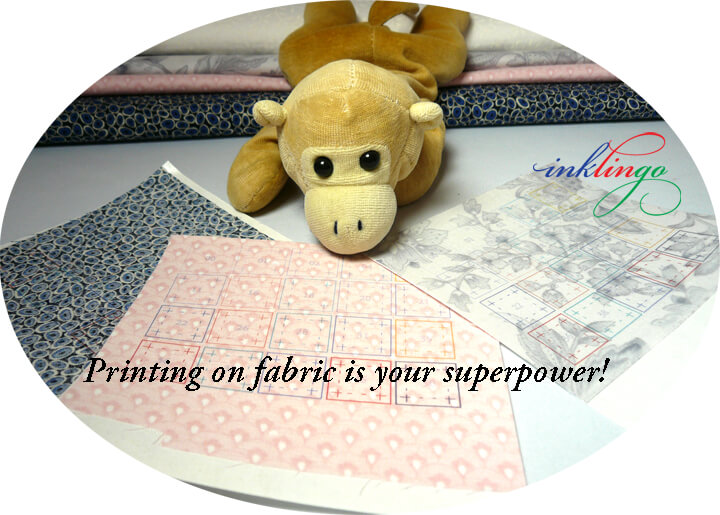
2. Greater accuracy, fewer mistakes, and less fabric waste
I design Inklingo layouts to get the maximum number of shapes from the minimum amount of fabric. Inklingo shapes nest together.
Inklingo layouts of shapes cut waste and also reduce the number of cuts you need to make! It’s a sharp idea.
Fewer cuts mean greater accuracy and fewer mistakes.
Inklingo quilters know that Combo layouts are even more amazing—and give you a cutting edge. They also love not having to make extra cuts to trim blocks to the correct size.

3. Easier than cutting LONG strips
We usually print Custom Page Sizes on fabric smaller than about 8.5 x 14. This is easier to manipulate than long strips cut from the width of the fabric (42 inches).
Cutting accurate strips from the width of the fabric can be scary and requires more space—and a bigger mat too.
4. Perfect Straight Grain
How often have you hesitated before you cut, wondering which edge should be on straight grain? There’s no guessing with Inklingo. The layouts always have straight grain in the right place. Slice through the tension.
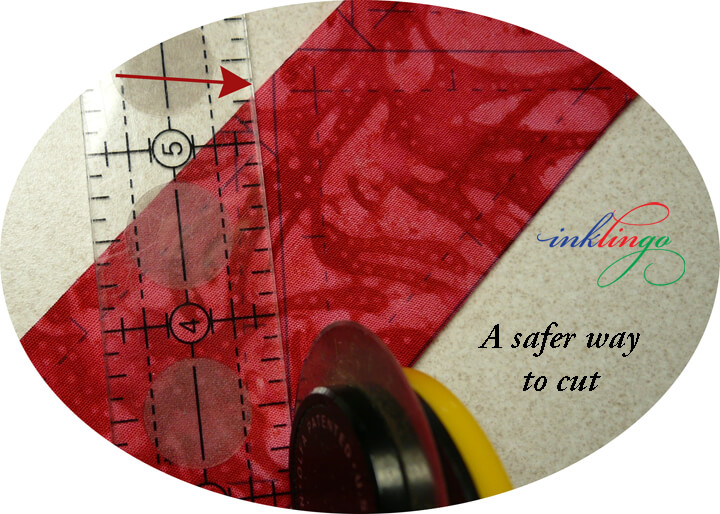
5. It’s Safer!
Cutting on a line is easier and safer than measuring and cutting simultaneously.
Be sharp! See page H29 in the free Diamond Triangle Square shape collection PDF for safety tips. (The first chapter of The Inklingo Handbook is included FREE on pages H5 to H48.)
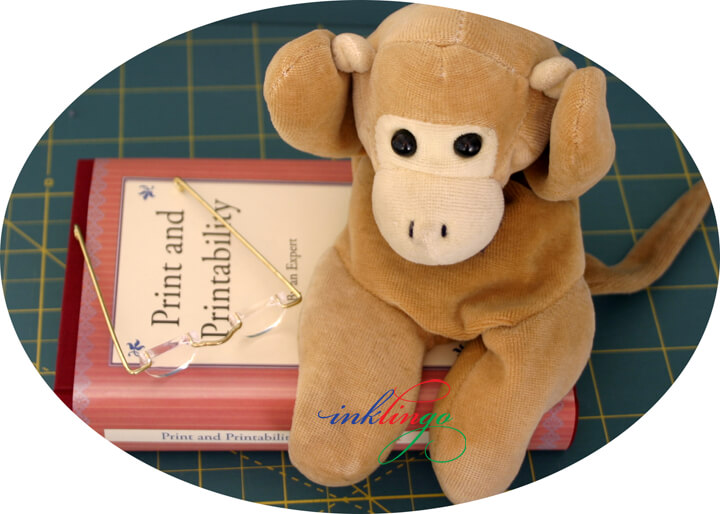
6. Fewer tools, less clutter, more joy
When your ordinary Inkjet printer and freezer paper are your most important quilting tools, you need fewer rulers and templates.
Less to store means a nicer environment without clutter. Spend more on fabric and less on doodads. (Trim the fat with Inklingo, not Ozempic.)
I always try to be kind but there are a few cutting remarks in Why I don’t sell acrylic templates.
Ready, Set, Cut
Are you ready to speed cut with Inklingo? Okay, I will cut this short so you can speed-cut now.
Try Speed Cutting for Quilters Today – FREE
Try this new/old method TODAY with the Diamond Triangle Square shape collection PDF to speed-cut Half-Square Triangles and Quarter-Square Triangles. It’s free. How can you resist?
Speed cutting with Inklingo is not new. It’s as old as printing on fabric. And historic.
Chapter 1 of The Inklingo Handbook is included in the FREE Diamond Triangle Square shape collection PDF. Yes, FREE. Order, download, and go to pages H5-H48.
Inklingo Free Fabric Sample
If you include your address when you order, I will even send you a free fabric sample (example above) with shapes you can speed cut! (Canada & USA only, one per quilter)
Cool, eh?
Print on fabric with Inklingo
Learn one simple thing—how to print on fabric—and sew your best quilts. The best guide to printing on fabric is Six Simple Steps with Scraps.
My Winding Ways book (2021) is a wonderful resource for cutting the shapes for ANY design, with or without curves, with or without printing on fabric—not just Winding Ways. (Downloadable PDF or Beautiful Hardcover).
Monkey says Winding Ways – Quilting The Inklingo Way is even better than The Inklingo Handbook.
Cut on the Lines! Quilt more!


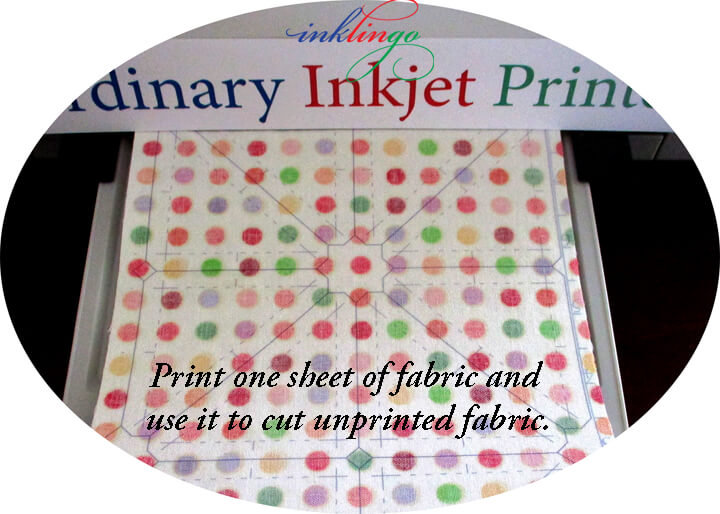
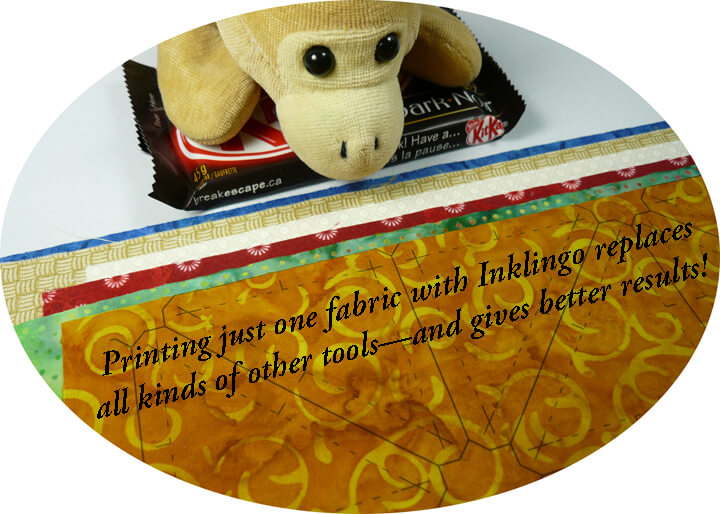

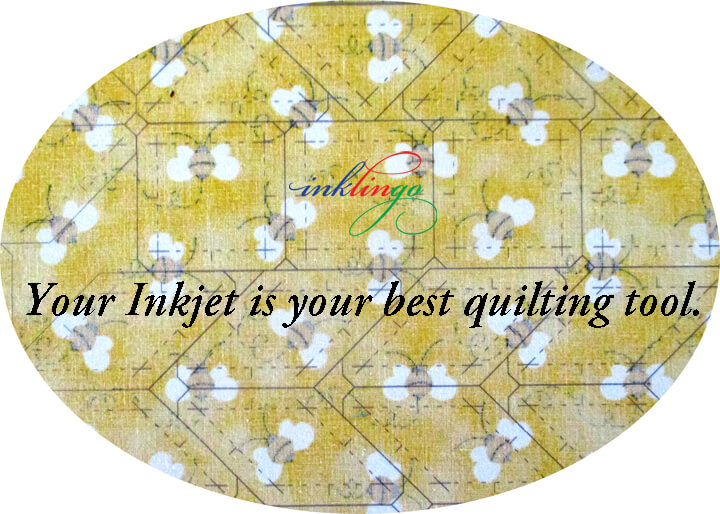
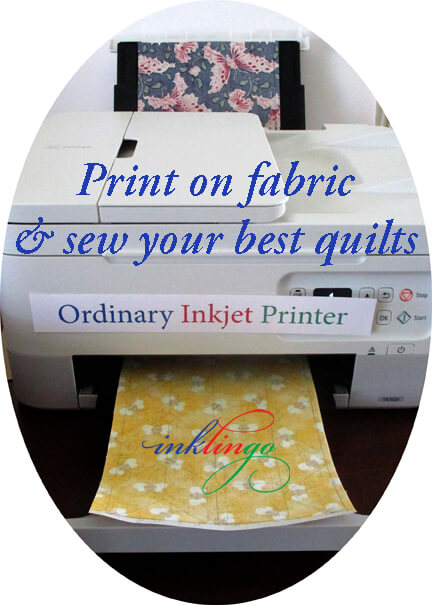
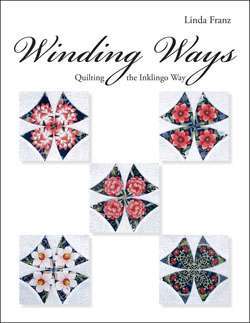


Although I have not be gone to use your printed lives, I look forward to all your emails, hints and puns!
Thank you for sharing your talent with us.
Hi Eva, Monkey and I are pleased that you like our puns and hope you will begin printing soon! We’re here for you if you have questions about getting started, okay?